How to tail logs with syntax highlighting
Published on
Updated on
Picking out data in text-based logs can be frustrating.
Jumping on the back of this stackoverflow response we can make a script to set some appropriate syntax highlighting, based on log levels:
#!/usr/bin/env bash tail ${@:1} | sed --unbuffered \ -e 's/\(.*INFO.*\)/\o033[90m\1\o033[39m/' \ -e 's/\(.*NOTICE.*\)/\o033[37m\1\o033[39m/' \ -e 's/\(.*WARNING.*\)/\o033[33m\1\o033[39m/' \ -e 's/\(.*ERROR.*\)/\o033[93m\1\o033[39m/' \ -e 's/\(.*CRITICAL.*\)/\o033[31m\1\o033[39m/' \ -e 's/\(.*ALERT.*\)/\o033[91m\1\o033[39m/' \ -e 's/\(.*EMERGENCY.*\)/\o033[95m\1\o033[39m/'
Note: These regexes are specifically for a Monolog stacktrace. You may have to adjust them depending on how your framework/logger formats stacktraces.
Personally, I name the script tailc.sh and I make a shell alias to it.
alias tailc="<your-path-to>/tailc.sh"
To execute:
tailc -f /path/to/file.log
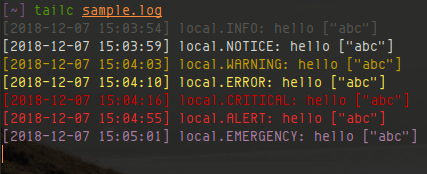
If you're using logs mostly as a way to read stacktraces, frameworks often break the general rule of 1 log item per newline, so we can also grey out all the excess:
# ... # lines that start with "#" -e 's/\(\#.*\)/\o033[90m\1\o033[39m/' \ # lines that have "stacktrace" in them -e 's/\(stacktrace\)/\o033[37m\1\o033[39m/'
Colors for the command line can be finnicky, so if the listed colors aren't to your liking, you'll probably have to adjust the color sequences.